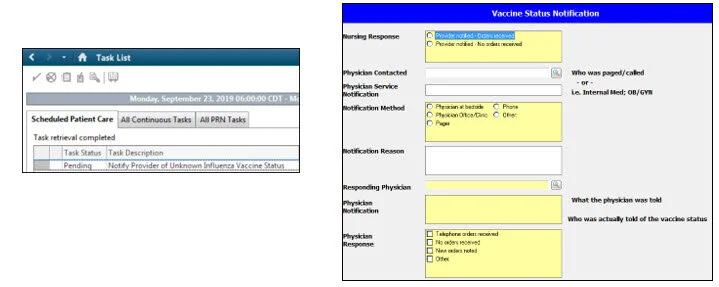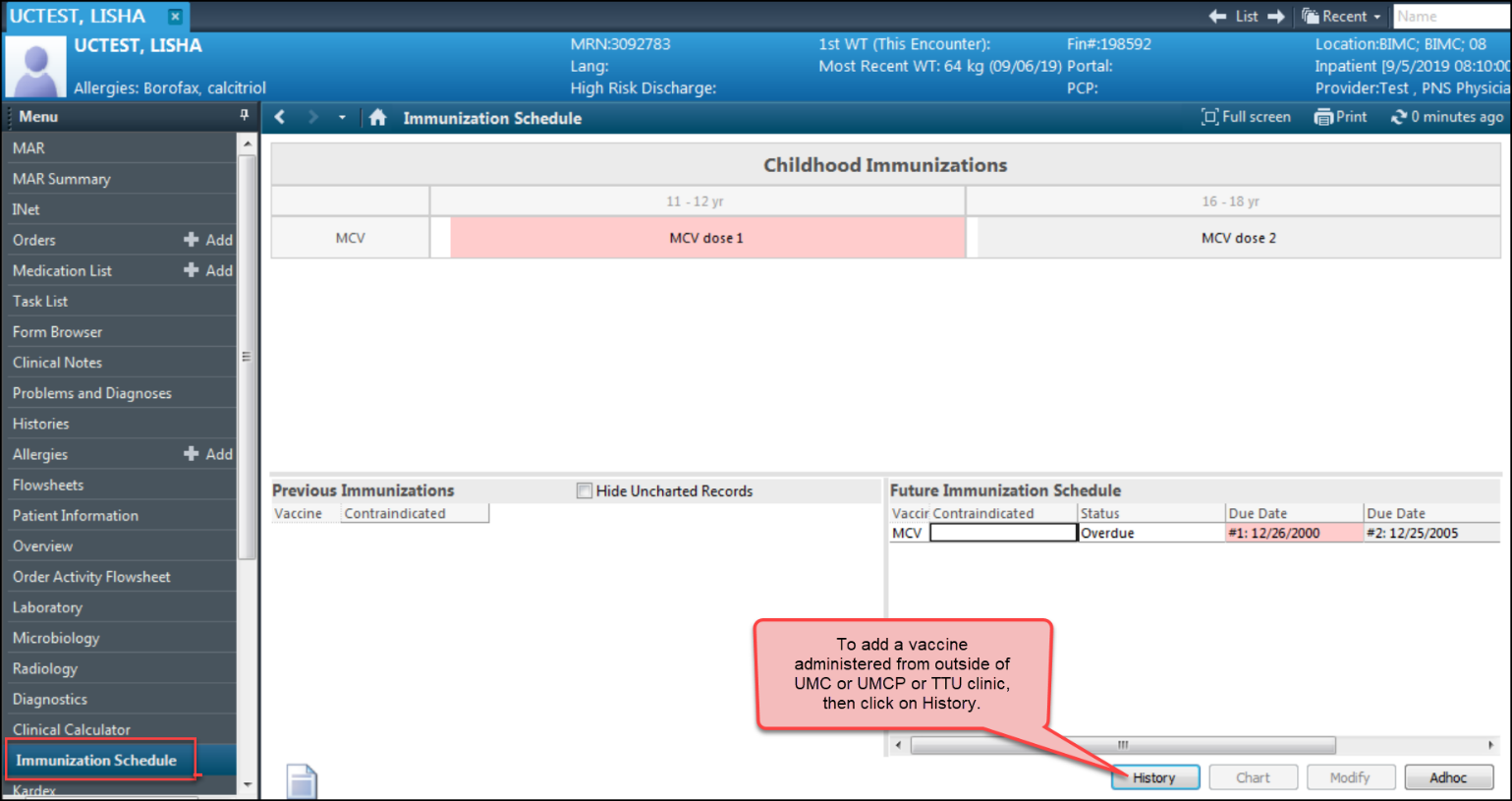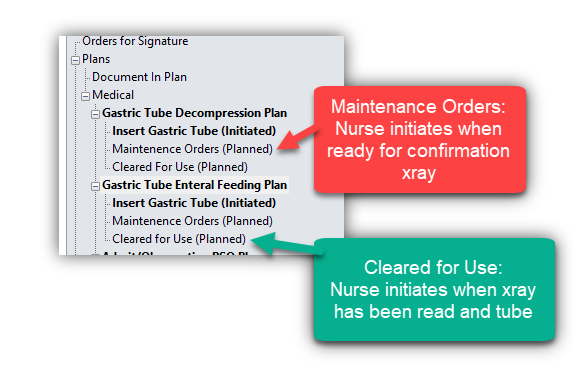Apple introduced a feature called Critical Alerts with the release of iOS 12.0. This feature allows applications running on Apple devices to designate notification types as critical. These notifications provide the ability to play a sound and display on the lock screen even if the device is in Do Not Disturb or Silent mode (muted).
With the CareAware Connect CAC.2020W49 release, scheduled for availability on December 2, 2020, CareAware Connect Messenger for iOS is providing an updated version of the app, which includes the Apple Critical Alerts feature. This feature will be used for all CareAware Connect Messenger critical alert notifications. In the future, this feature will also extend to new urgent message notification types.
Impact Details
Your workflow may be affected. When you open the updated version of CareAware Connect Messenger for iOS for the first time, you will be prompted to grant permission to allow critical notifications in CareAware Connect Messenger to override the Do Not Disturb and Silent mode on the device. If you select Allow on the message prompt, critical alert notifications will override Do Not Disturb and Silent mode on the device. If you select Don't Allow, critical alerts will continue to be delivered silently as they are today. See Understand Alert Notifications in CareAware Connect Messenger for further information.
Note: This feature does not apply to the CareAware Connect Messenger Do Not Disturb status. If
you set your status to Do Not Disturb in CareAware Connect Messenger, critical notifications will
continue to follow their defined escalation path as they currently do today.