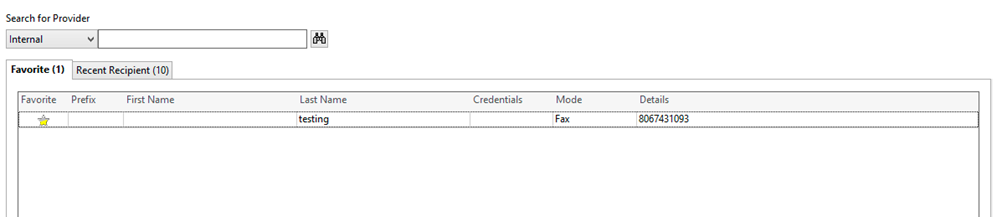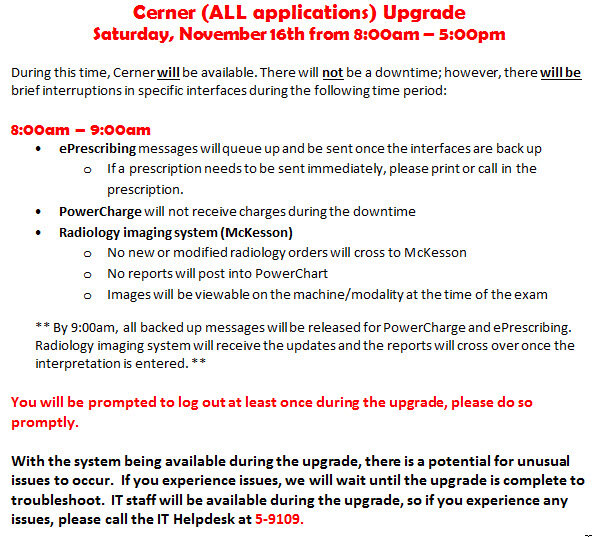New or Enhanced Power Plans
Related Results
Autotext Sharing Tool
New Laboratory Add On Order Process
Currently on hold. New go live dates to come at a later date
When ordering Lab Testing for samples already in the Lab, order the test with a Priority of Lab Add On:
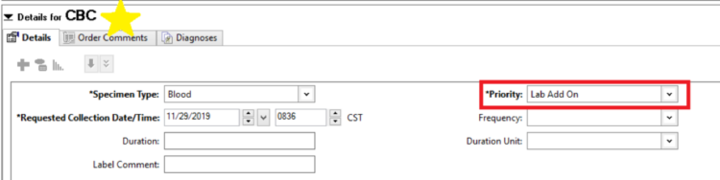
*For efficiency, choose (none) for the Order Sentence
Orders for Laboratory Add Test and Laboratory Add Test KingsPark will no longer be orderable:
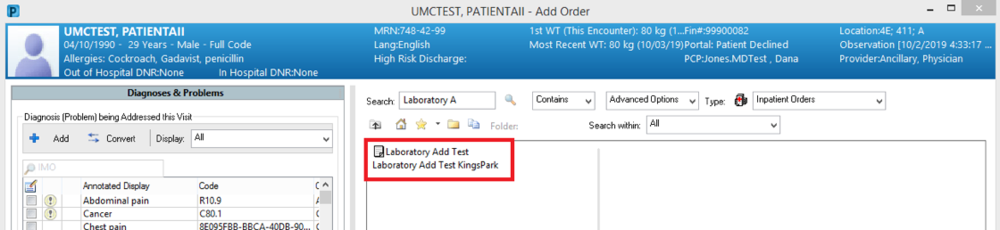

Faxing Changes effective January 9th
On January 9th the faxing servers are moving to Kansas City. What does this mean for us?
All faxes going out of the EHR should now include the area code plus the fax number with no dashes, spaces, etc… (i.e. 8065555555). You will need to include all 10 digits even if the fax number is a local number. Do not include the “1” for long distance calling unless it is an international fax. This will be automatically done through the server.
This new process will affect all provider letters, communicable disease report forms and Medical Record Reports. If you have saved favorites in your provider Selection section of the provider letter process your will need to clarify that it is a 10 digit number. If not you will need to correct it or it will fail.
To remove the favorite fax simply click the yellow star, this will remove the information as a favorite. Then it can be re-added under the Add Freetext Recipent button.
If you need help with any of this process please do not hesitate to contact our helpdesk at 743-HELP (4357).
UMC Violent Restraint Assessment - Providers
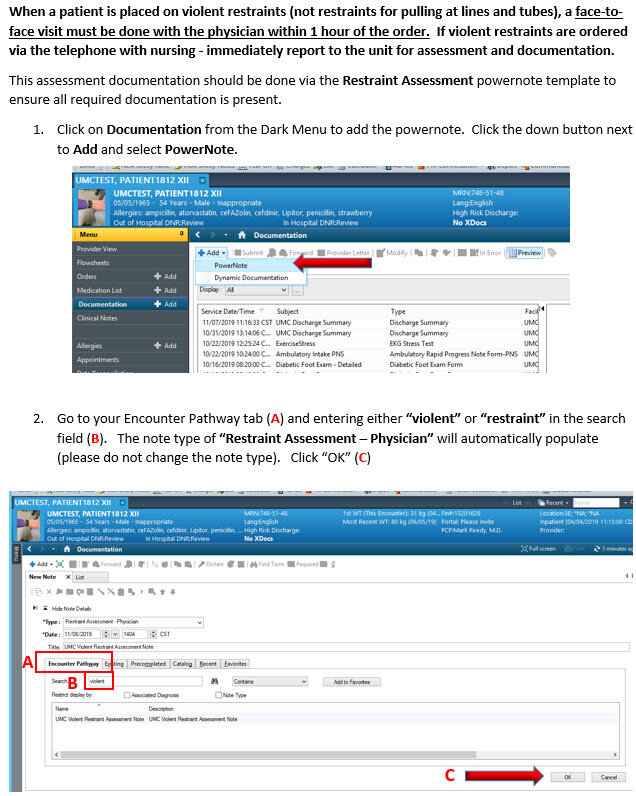
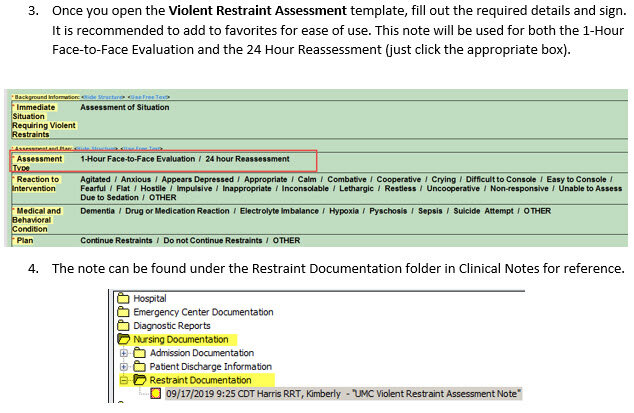
Code Upgrade: ECG Reads in Cerner
Cerner Upgrade – Changes to the ECG Viewer
The biggest change with the new ECG viewer is that acronyms (ex. “/afib” or “/ns”) have been replaced with an auto-complete function that will populate a drop-down list as you type:
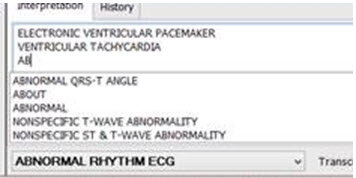
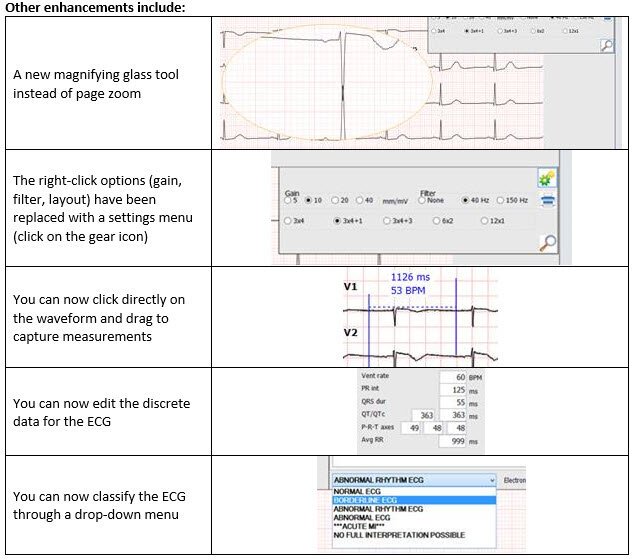
Code Upgrade: Earliest Fill Date
With the upgrade on November 16th, the ‘Earliest Fill Date’ field will be made available on all controlled prescriptions where previously it was only available on CII drugs. Using this field on a CIII-CV drug will cause the prescription to fail with a digital signature failure message sent back to the provider’s Message Center inbox or pool.
To mitigate the issue, we have added the note ‘(CII Only)’ to the field to help prompt providers that it should only be used on CII drugs.
After the NCPDP eRx uplift on December 9th, this field will become fully functional for all controlled prescriptions and the note will be removed.
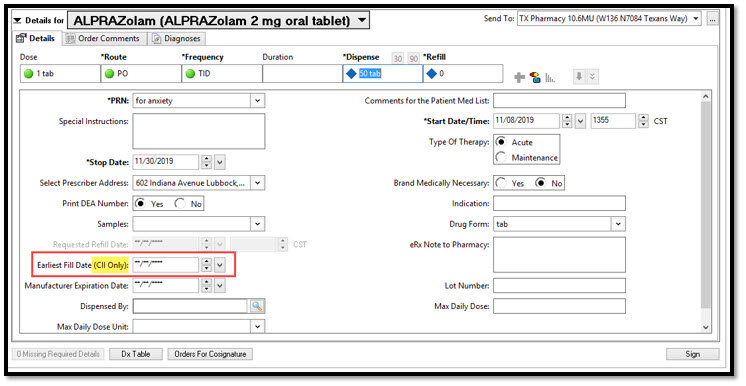
Code Upgrade: Growth Charts
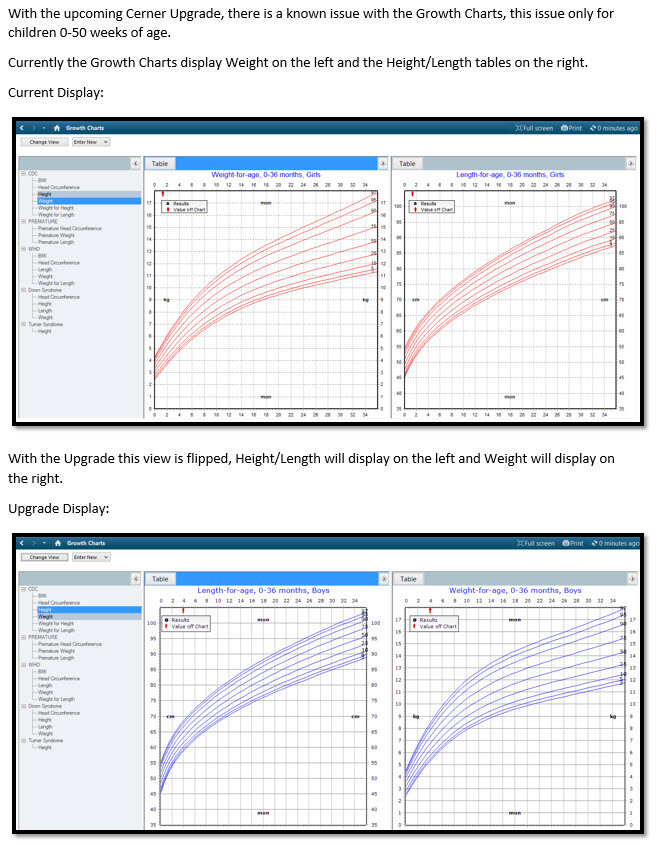
Radiology: MRI Breast Order Update
Radiology: MRI Breast orders update
To make ordering MRI Breast studies more concise because it is always a bilateral scan, unilateral MRI Breast orders will be removed and the ‘bilateral’ description will be removed. Even if a patient has had a mastectomy, both sides are always scanned to evaluate residual tissue.
MRI Breast orders after changes:
MRI Breast Biopsy
MRI Breast w/wo with CAD
MRI Breast w/o
UMC Imaging Team
Lab Orders with 2-Hour Frequency or Less
PLACING LAB ORDERS FOR A FREQUENCY OF EVERY 2 HOURS OR LESS
What’s the problem? Lab Orders that are entered with a Routine Priority and a Frequency of every 2 hours or less, Cerner will incorrectly combine every other specimen so that labels print with duplicate times and no labels print for missing times due to the specimen netting that occurs within Cerner.
Solution: To avoid the confusion with orders for duplicate times as seen in the above example for the Urine Specific Gravity, place all Lab orders with a frequency of 2qh or 1qh with a Priority as Timed.
Example:
A Random Glucose ordered as Timed q2h for 2 days and a Urine Random Specific Gravity ordered Routine q2h for 2 days. Even though the frequency shows correct on the orders screen in PowerChart, Collections Inquiry shows incorrect times for the Glucose but correct times for the Specific Gravity.
Orders shown in Powerchart with the correct time frequency:
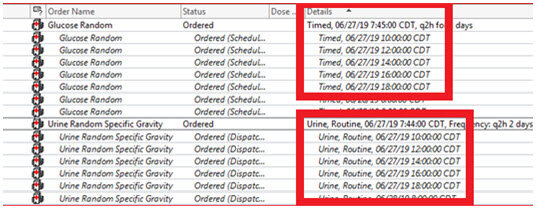
However, Collections Inquiry displays how the labels will print-Note the Urine Specific Gravity times are incorrect:
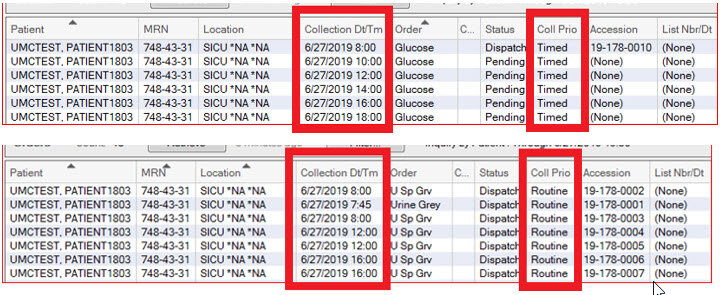
Social Services for Home Health Order Updates
There are now required fields for home health agency and care service on the Social Services for Home Health order.
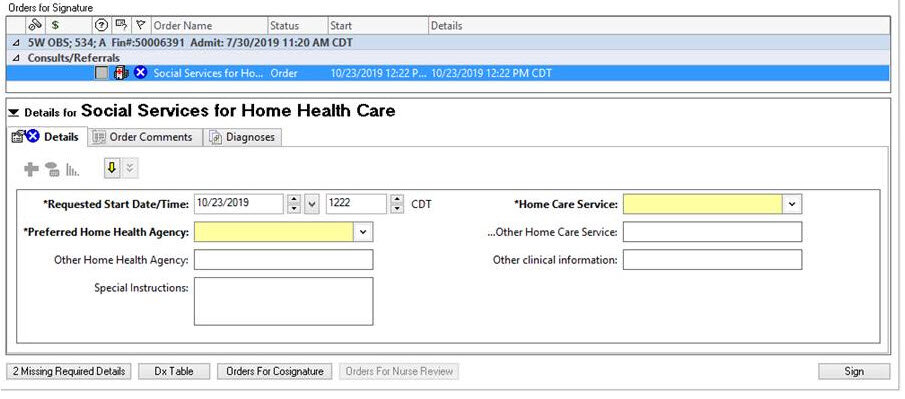
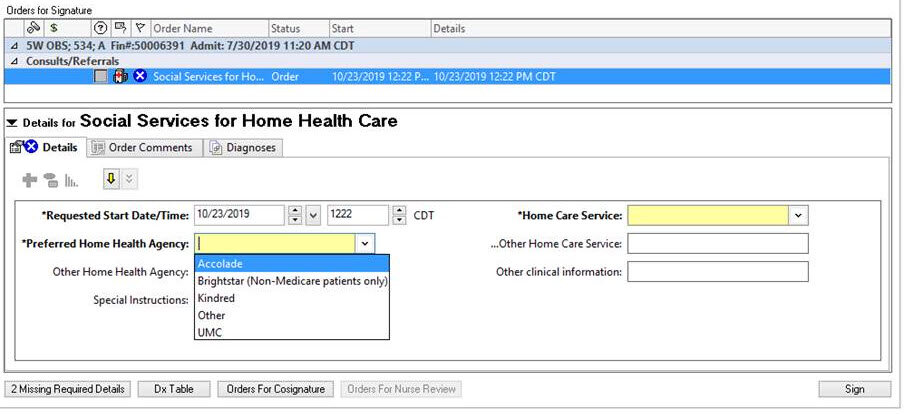
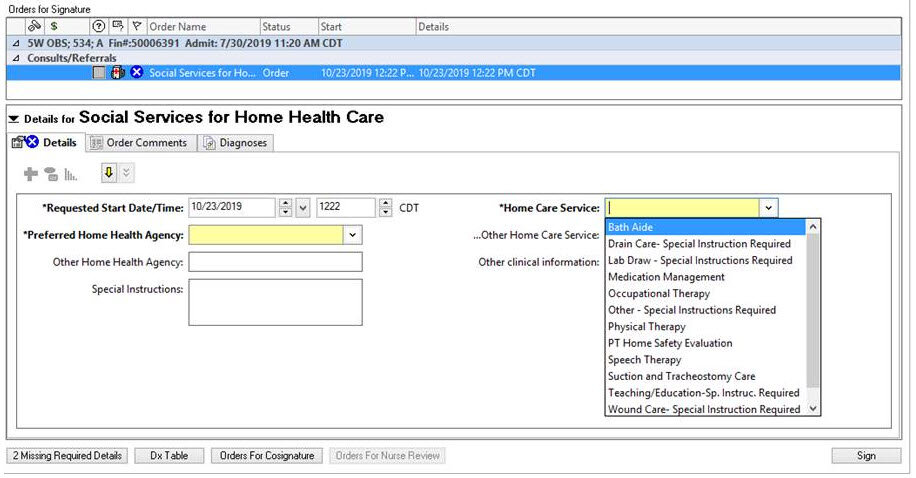
PowerChart Touch: Enabled Feature
On November 11 there will be a feature enabled for all PowerChart Touch users. This new feature works to make the schedule in PowerChart Touch work like the ambulatory organizer.
Impact - Users will have to have the schedule that they are trying view as an available resource on the ambulatory organizer.
Providers using PC Touch need to go to a PC and open Powerchart. Navigate to the ambulatory organizer and select the providers schedules that they want to view in PowerChart Touch.
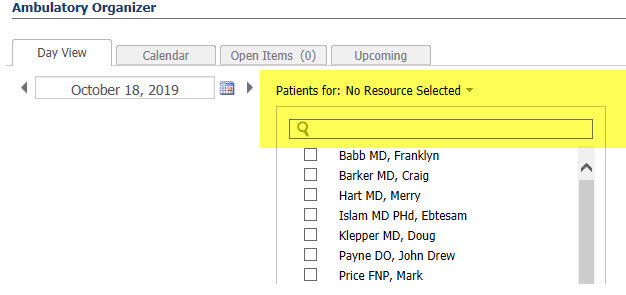
Cerner Upgrade: Saturday, November 16th
Citrix Server Issue
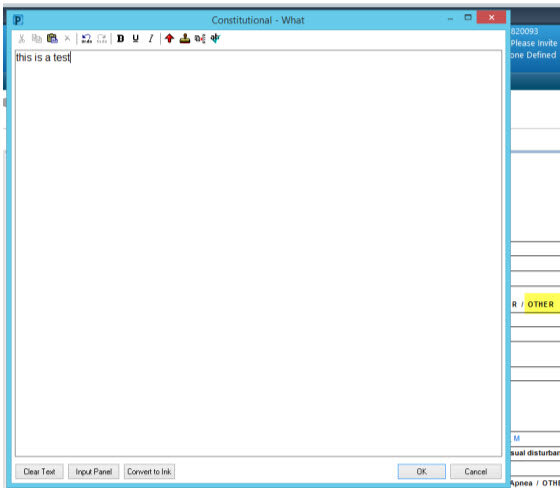
Social Services for Placement Changes
This is what the order looks like today, “Placement” is the only required field. All other fields and dropdowns are optional.

These are the changes that will take place. There are 2 required fields now.
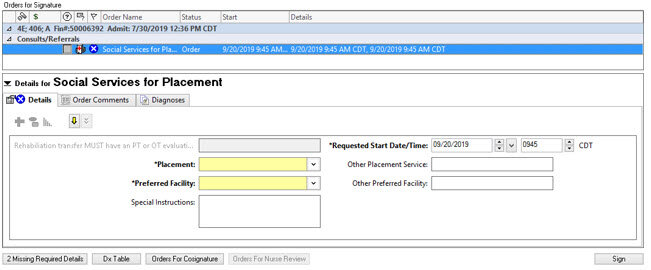
The “Placement” field is the same. If “Other Placement Service” is chosen, address the “Other Placement Service” field.
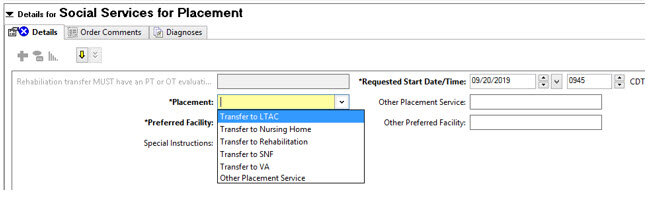
The options of “No Preference” and “Other” were added under “Preferred Facility” in case you have no preference or would like to choose a different facility. The “Other Preferred Facility” field should be addressed if the “Other” option is chosen from the “Preferred Facility” field.
Please note, the addition of “South Plains Rehab Hospital (IPR)” and removal of “The Plaza” in this field.
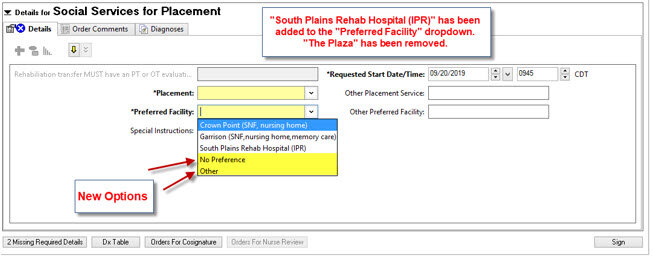
XenApp Upgrade
Soon, there will be an upgrade to the Citrix system that will produce several small changes (see color change in screen shot).
Education will continue to be sent regarding other changes as the time gets closer.
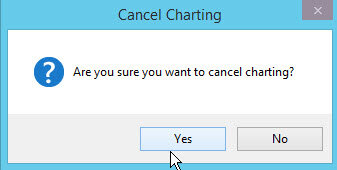
Ordering Restrictions for HIT Test
Ordering Restrictions for HIT test
Heparin-Induced Thrombocytopenia (HIT) testing and 4T score calculation will be restricted to providers ONLY, this cannot be a verbal or telephone order. The calculation of the 4T score requires complex medical decision making and thus should only be carried out by those with advanced skills and knowledge. The 4T score then determines if order the HIT lab studies are appropriate based on the patient data.
For more information on the 4T score and HIT click here:
https://www.dynamed.com/condition/heparin-induced-thrombocytopenia-hit
CareSelect Clinical Decision Support
CareSelect Clinical Decision Support for advanced imaging orders
This project began with a federal CMS mandate necessitating the program before January 1, 2020.
- What? This is ordering guidance on radiology exams to target the most appropriate use for the listed indication (based on expert panel guidelines from the American College of Radiology)
- Why? To prevent overutilization of high-value imaging exams
- Who? For all Ambulatory, Emergency, and Acute Care encounters
- When? Ordering for advanced imaging modalities only: MRI, CT, Nuc Med, and PET scan – other radiology orders will be unaffected
This process is guidance only, it does NOT force or prevent decision making by the provider.
The expected Go-Live will be 10/15/2019.
For more questions please call 775-8255.