

Citrix Receiver for Macs

The latest Citrix receiver validated for Macbooks is 12.1.
We suggest that if you have installed a later version, to uninstall it and reload the 12.1. Validation for newer upgrades is expected in August, but we have not been provided a confirmed date yet.
Issue:Citrix Receiver Update for iOS Devices
iOS Device Updates for the Citrix Receiver v7.2.2 is not recommended at this time. The device update is causing error alerts and not allowing end users to log in to PowerChart and other applications. This is not related to PowerChart touch and does not seem to be impacting Android devices at this time.
If you take this update on your iPhone/iPad/iOS devices...
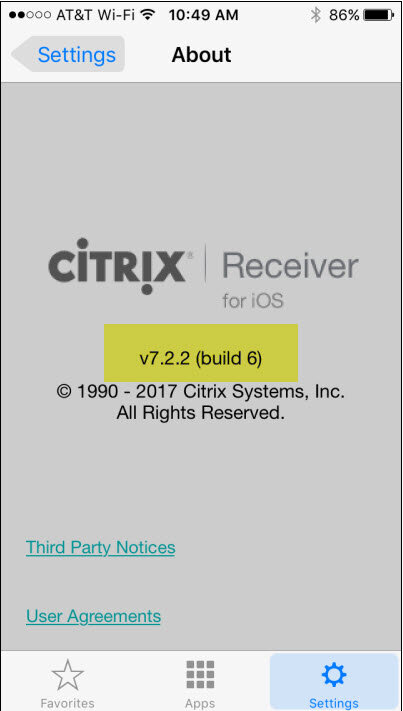
You run the risk of receiving the following errors and not be able to use any mobile applications through the CITRIX RECEIVER,


Potential Temporary Solution if you have already taken the upgrade:
Go to the Apple APP STORE and download "R1". This is the older version of the receiver and will allow you to use PowerChart. There will be no need to delete the 7.2.2 version as we want you to have it when the issue is resolved.

Error Issues: Mobile Device Applications
Powerchart Touch users are reporting delays in application loading and intermittent system errors in the mobile applications. Cerner has been made aware of the issue. Note: this is a Cerner Cloud issue, not originating from UMC, UMCP, or TTP.
All mobile device applications have been reported, i.e. Powerchart, Instanote, Fetalink, Message Center, Camera Capture.
Again, Cerner is aware and actively addressing this issue. Thank for your patience.
Example of Error Message you might see when using patient search within Camera Capture:

Latest Cerner Updates:
Camera Capture: Person Photo Name Change
In Camera Capture, Person Photo that puts a picture Into the Banner will get a name change on 3/8/2017
The new name will be: Profile Picture


