The Edinburgh Postnatal Depression Scale is now available as a Powerform. It can be located in the AdHoc forms under All Items > Ambulatory Care. The form calculates the score when all required fields have been completed.
Coming Soon: Sepsis Plan
Coming soon, a new Sepsis Plan will become available. You will notice within the plan, the Antimircrobial Therapies available for use, based on Sepsis Source.

Each of these is a sub-phase that can be ordered by itself, or within the plan. Antibiotics and guidelines for use can be found once the sub-phase is opened.

Removal of Smart Template in PowerNotes

Default Timeout for Scanned Documents

Upgrade Updates: Auto Text Functionality


Issue:Citrix Receiver Update for iOS Devices
iOS Device Updates for the Citrix Receiver v7.2.2 is not recommended at this time. The device update is causing error alerts and not allowing end users to log in to PowerChart and other applications. This is not related to PowerChart touch and does not seem to be impacting Android devices at this time.
If you take this update on your iPhone/iPad/iOS devices...
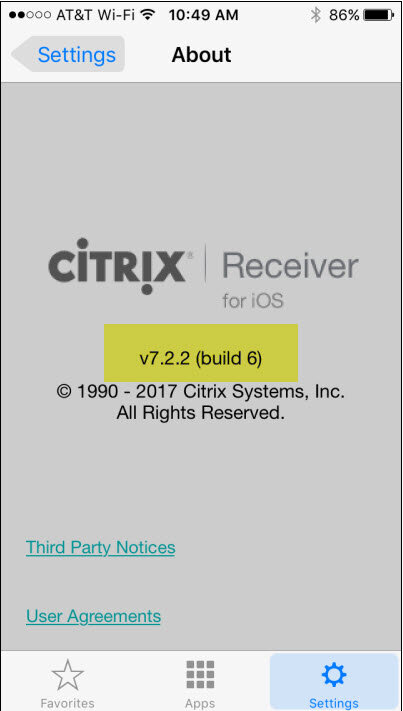
You run the risk of receiving the following errors and not be able to use any mobile applications through the CITRIX RECEIVER,


Potential Temporary Solution if you have already taken the upgrade:
Go to the Apple APP STORE and download "R1". This is the older version of the receiver and will allow you to use PowerChart. There will be no need to delete the 7.2.2 version as we want you to have it when the issue is resolved.

Scheduled Downtime for Code Upgrade



Code Upgrade: Scheduled Downtime in JUNE
UPDATE: This has been rescheduled to July, 2017 for the code upgrade. Thank you for your patience.

PowerChart systems will be taken offline for a scheduled downtime code upgrade during the evening of June 17th, 2017, through the morning of June 18th, 2017.
We anticipate it will be down from approximately 10PM until 2AM, with the possibility of coming back online sooner if all goes according to plan. Please call any of the UMC, UMCP, or TTP HELP desks for questions and plan accordingly for downtime procedures for that evening.
PowerPlans: Change to Admission Process
Banner Bar: High Risk Discharge
A recent recommendation by the Texas Department of Health was to make high risk discharge patients more easily recognizable. In order to meet this recommendation an indicator has been added to the Banner Bar. Beginning April 13th the indicator High Risk Discharge: will appear below Language in the Banner Bar. This field is populated when Social Services documents their admission assessment. This status is visible on inpatient and ambulatory encounters.
WHAT DOES THIS MEAN TO YOU:
- Social Services will be identifying those patients at high risk for requiring post hospitalization services.
- If you see this notification and you were not aware there were issues identified, immediately contact Social Services.
- It is the provider’s responsibility to clearly understand the needs of the patient and ensure what is being recommended upon discharge.
Indication of High Risk Discharge:
Indication of no Social Services documentation:
To view Social Services documentation:
Clinical Notes - Look for the Multidisciplinary Discharge Plan within the Hospital folder.
PowerNote - Within the PowerNotes tab change filter to Display: All. See Multidisciplinary Discharge Plan.
Camera Capture: Person Photo Name Change
In Camera Capture, Person Photo that puts a picture Into the Banner will get a name change on 3/8/2017
The new name will be: Profile Picture

PowerPlans: Addition of Discharge Follow-up Appointments
On the Adult Discharge Plan and the Pediatric Discharge Plan, we will be adding back the Discharge Follow-Up Appointments.




