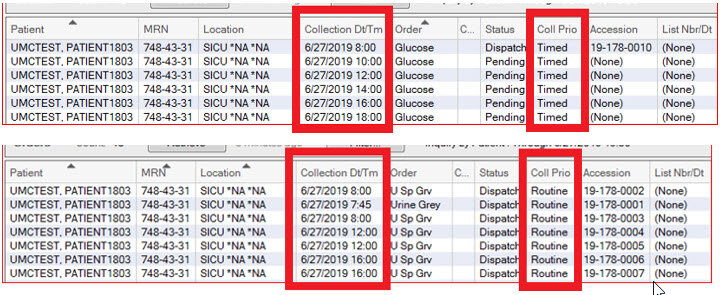PLACING LAB ORDERS FOR A FREQUENCY OF EVERY 2 HOURS OR LESS
What’s the problem? Lab Orders that are entered with a Routine Priority and a Frequency of every 2 hours or less, Cerner will incorrectly combine every other specimen so that labels print with duplicate times and no labels print for missing times due to the specimen netting that occurs within Cerner.
Solution: To avoid the confusion with orders for duplicate times as seen in the above example for the Urine Specific Gravity, place all Lab orders with a frequency of 2qh or 1qh with a Priority as Timed.
Example:
A Random Glucose ordered as Timed q2h for 2 days and a Urine Random Specific Gravity ordered Routine q2h for 2 days. Even though the frequency shows correct on the orders screen in PowerChart, Collections Inquiry shows incorrect times for the Glucose but correct times for the Specific Gravity.
Orders shown in Powerchart with the correct time frequency:
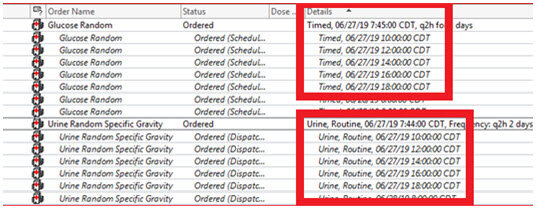
However, Collections Inquiry displays how the labels will print-Note the Urine Specific Gravity times are incorrect: