Steps
Open Flowsheets.
Click the ellipses icon.
Search Shift Demand Count PCA.
Search PCA Medication.
Open Flowsheets.
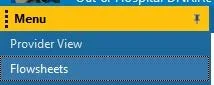
Click the ellipses icon.

Search Shift Demand Count PCA.

Search PCA Medication.

Users are now able to create/use a multi-select dropdown list in their Autotexts.
Manage Autotext Tool -
From Provider View, navigate to the Manage Autotext Icon on a free-text component.
From the Menu, select the Autotext Sharing Tool and open the Manage Autotext Icon under “My Autotext Library.”


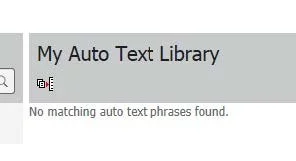
Create or Edit an Existing Autotext
Edit a current Autotext under My Phrases.
Copy a Public Autotext.
Customize a blank Autotext.

Click the create Drop-list Icon… OR click the existing dropdown.


Check the Multi-select Box.
Enter your dropdown choices.
Click “Create.”


Due to a deficiency from DNV, the FiO2 OEF in the Ventilator Settings order and EC Initial Ventilator Settings Protocol order have been changed to a dropdown field. All other Ventilator orders remain unchanged.
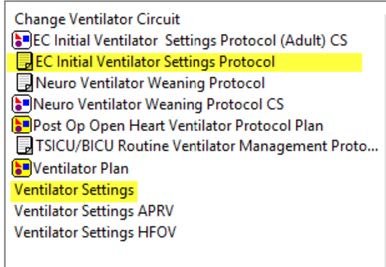
The dropdown will contain the following options:
Titrate to keep SpO2 greater than 88%.
Titrate to keep SpO2 greater than 92%.
Titrate per ordered protocol.
Other FiO2.
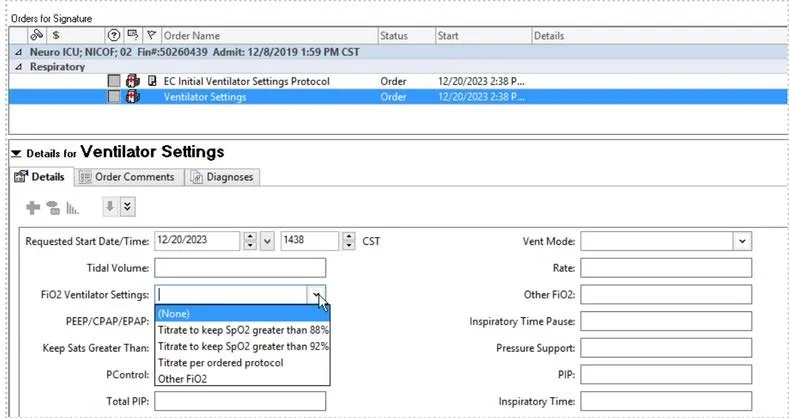
UMC is updating and adding to the Medications section of the COPD PowerPlan. Changes include:
Removing a medication from the moderate COPD medication list (line item with doxycycline)
Adding ceftriaxone to severe COPD medication list (line item with leveFLOXacin)
Adding cefepime and piperaccillin/tazobactam to severe COPD exacerbation medication list
These changes were requested by the pharmacy.

