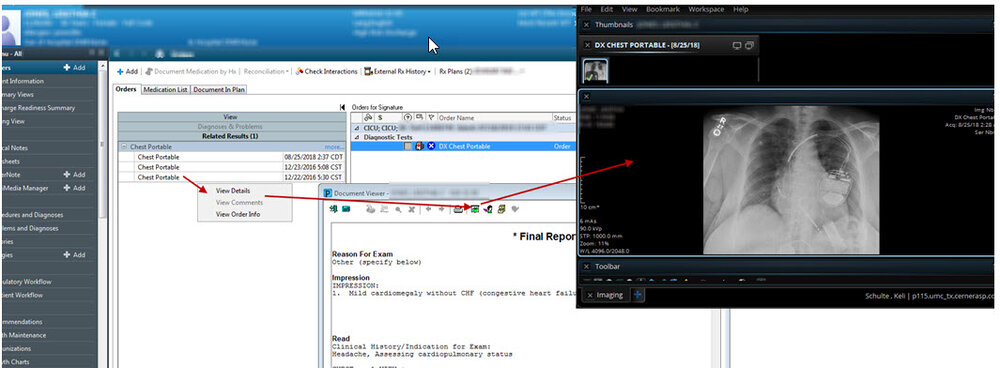Related Results is functionality that allows for existing results to be displayed when placing orders.
When the order is added to the scratchpad, the 3 most recent reports/images will display in related results. Clicking “more…” will display more reports/images.
To view the report/image, right click on the result and select “View Details”.
**note- we are still working on getting images for echos, but the reports are there.
Right now this is on for all echos, and chest x-rays.