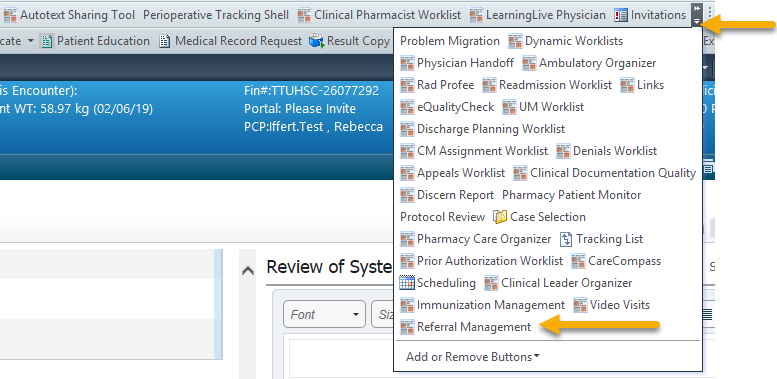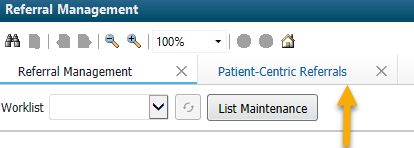On the toolbar with your Home Button, Message Center, Multi-Patient Task List, etc. Follow it to the right, and there is a drop-down arrow. Click it and select Referral Management.
Switch from the Referral Management tab to the Patient-Centric Referrals tab.
Click on the Patient Search button and search for the patient you would like to review the Referral information.
Locate the Referral you are reviewing in the Referred To column and move your cursor to the first box.
Remember to click on the open space in the box and NOT the name. The name is a hyperlink to the patient’s chart.
This will bring up your Referral Card. Here you can look at the status, any documents, and the schedule information.