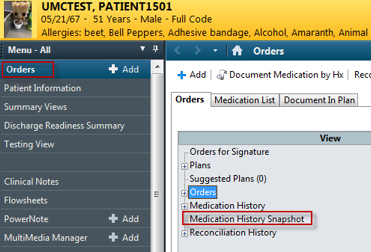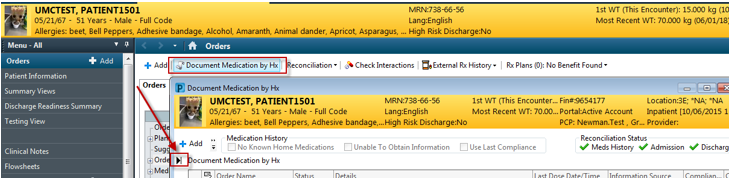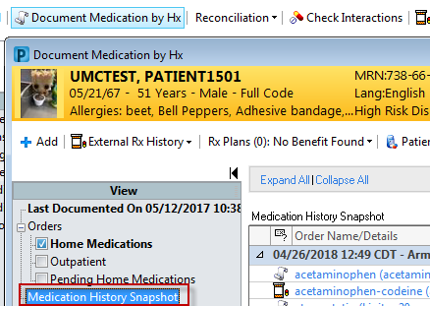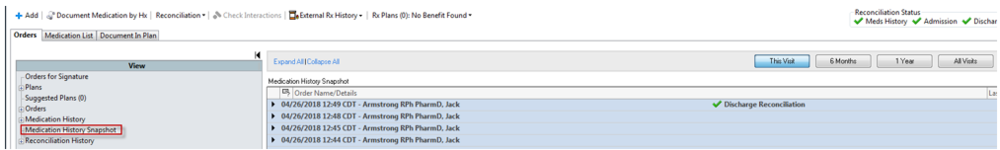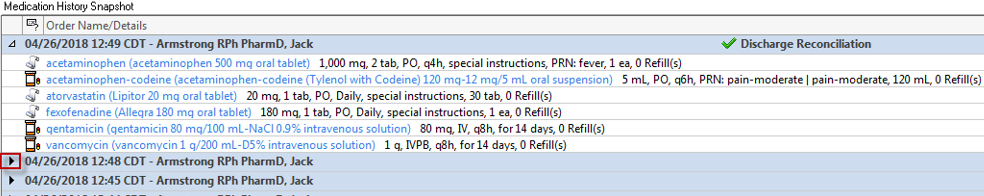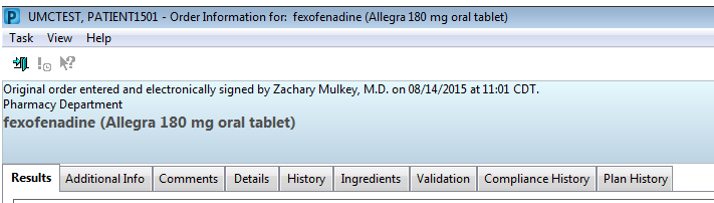On March 1, 2020, the requirement will go into effect for pharmacists and prescribers to check the Prescription Drug Monitoring Program (PMP) history before dispensing or prescribing opioids, benzodiazepines, barbiturates, or carisoprodol. To make this easier and improve compliance, we are bringing the PDMP information to PowerChart via the MPages.
There is a new component on all provider-facing MPages that will launch a new window linking out to the state PDMP. This link does not require additional credentials. It is updated real time as the state PDMP is updated with new prescriptions.
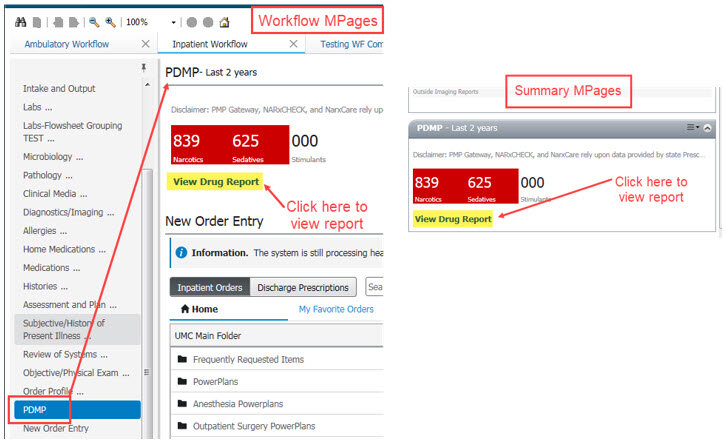
Things you need to know:
Providers MUST click the “View Drug Report” link for the state to keep record that the PDMP was accessed prior to writing a prescription. Just looking at the score on the MPage does not count.
The report gets more specific as providers move down the page (see examples on page 2).
There are tutorials and informational links throughout the drug report that link out to information like how the NarxScore is calculated or what the Overdose Risk Score means.
The last digit in the score means that there are that many current, active prescriptions of that type for this patient. (ex: 839 narcotics score from the picture above = 9 active narcotic prescriptions)
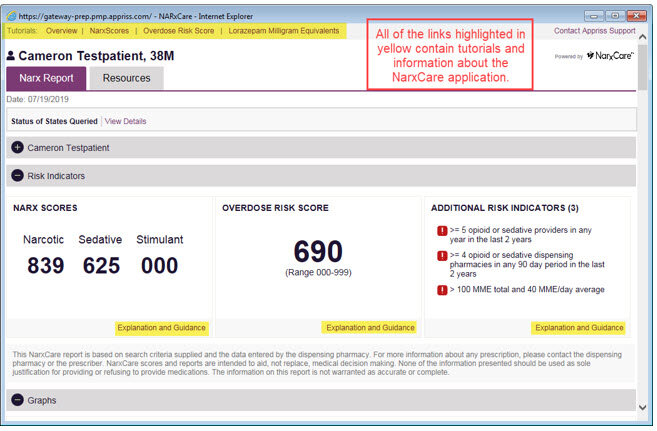

How to document you consulted PDMP in your Note
Dynamic Documentation Users:
The EMR Team has created a global autotext of “;substancescreening” for you to add to the appropriate section of your note. You will notice when you enter the autotext, it will pull in the statement “Review of opioid prescriptions performed and screening for SUD completed.” Please add this autotext to your personal list to ensure you use it when necessary.
Powernote Users:
In the Medicare Annual Wellness Exam encounter pathway, the EMR Team has added the verbiage of Review of Opiod Use as a required field to complete the note in the Review Management section. Please select the statement of “Review of opioid prescriptions performed and screening for SUD completed” when appropriate.