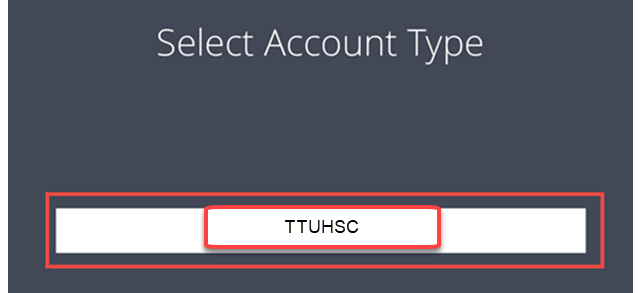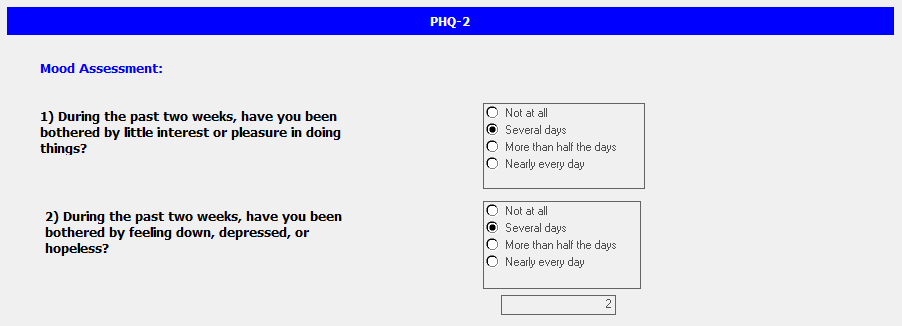Q&A:
I’m getting the message: “Configuration successful. Your version of RL6:Mobile is newer than the base supported version of your hospital’s RL6 server.”:
Ignore this message and proceed by pressing OK
I get a timeout error when I try to connect to a RL6 Test or Training Server:
Make sure you are connected to the hospital office wifi not the guest network.
When I login for the first time I see “My Incomplete Tasks”:
This is the default page when a user logs in for the first time. You can start navigating in the app by pressing the hamburger symbol.
TTUHSC users utilize the UMC’s RL6 server. Login process for both UMC and TTUHSC users are different. The appropriate “Account Type” (Domain) must be selected before a user can login to RL6.
Please see the below screen shot on how to select TTUHSC as the Account Type to login. There are different ways to access the “Select Account Type” screen depending which screen you are currently viewing. If you see the menu (hamburger icon) symbol on the top left you can select “Change Account Type” from there. The “Select Account Type” screen also appears once you press on “Connect” in the Where is your RL Server?” screen.
If you have any questions or need assistance, please feel free to call Lacy Phillips, Director of Performance Improvement @743 2883 or Paige Howell @743 1815.