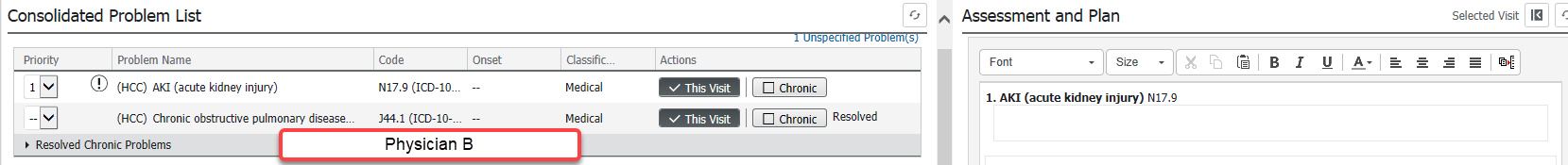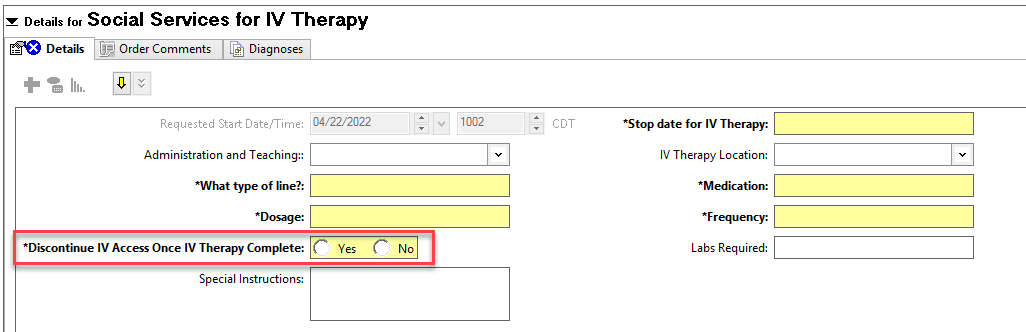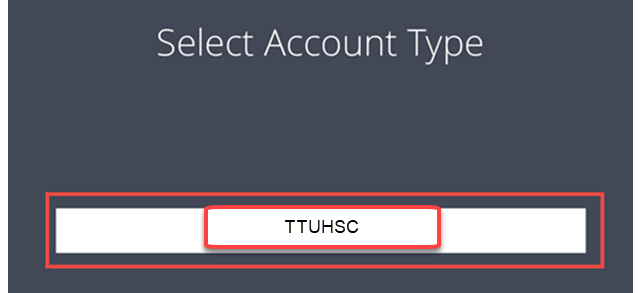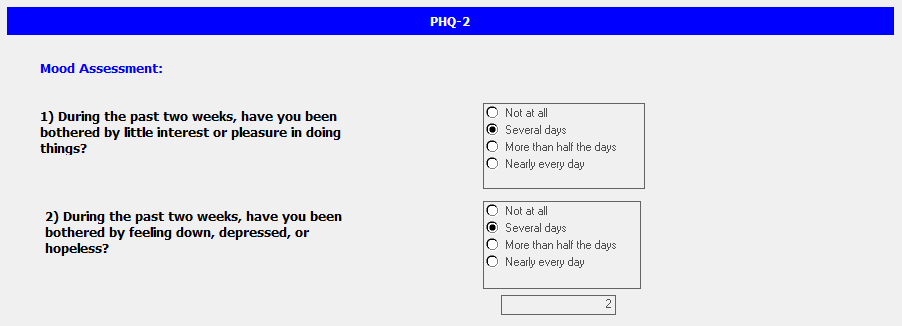Effective: 7.26.22
Positions Affected: All Providers using the Consolidated Problem List Component on an Inpatient Encounter
Summary:
Starting the evening of July 26th, you will now be able to set priorities at a user level versus a patient level on all inpatient encounters. This means that each user can choose those diagnosis that are applicable to their specialty. This will not cross to any other users, even if they are in the same specialty. Once the preference is applied all current priorities for inpatient encounters will be removed and will need to be re-addressed. This will only impact the Consolidated Problems Workflow MPage component and not the Problems and Diagnosis Control on the TOC/Dark-side. You can still leverage the control to see what the priorities were prior to this change.
Key Points:
∙ Each user can now set their own priorities in the Consolidated Problems List Workflow Component. If a priority is added, only those diagnosis with a priority will pull to the Assessment and Plan.
If no priorities are added, all diagnosis will pull into the Assessment and Plan, in alphabetical order, as it does currently.
NOTE: This is what all patient’s with an inpatient encounter will look like right after the change.
This will not impact the priorities set in the problems and diagnosis control, nor will any priorities from the consolidated problems list workflow component flow to the control, moving forward.