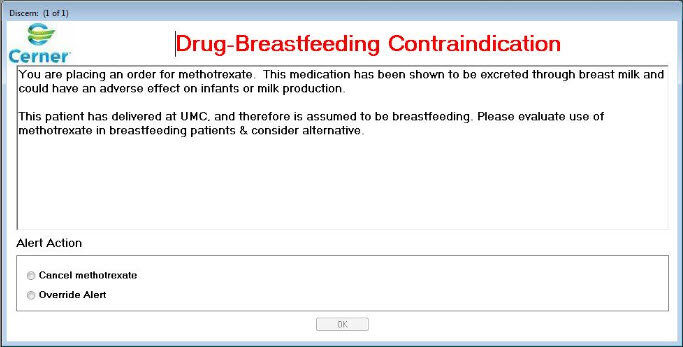The ambulatory departments are joining the Baby-Friendly initiative with the documentation for breastfeeding mothers.
The process will include the addition of the Breastfeeding field in the ambulatory nursing intakes. If a clinician is ordering a medication and the documentation states the patient is breastfeeding (not just lactating) that alert will present itself as you are adding the medication to the scratchpad. You will be able to cancel the order at that time, or override it and continue.
The alert will present to anyone who is placing the order.