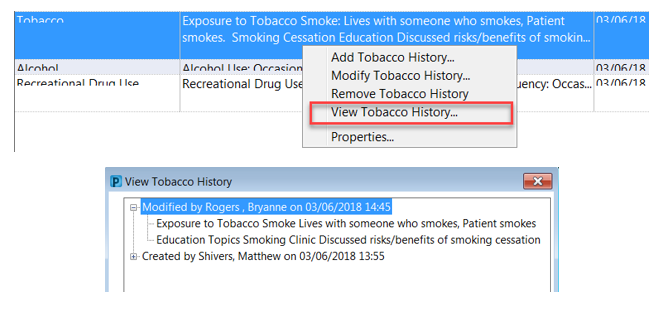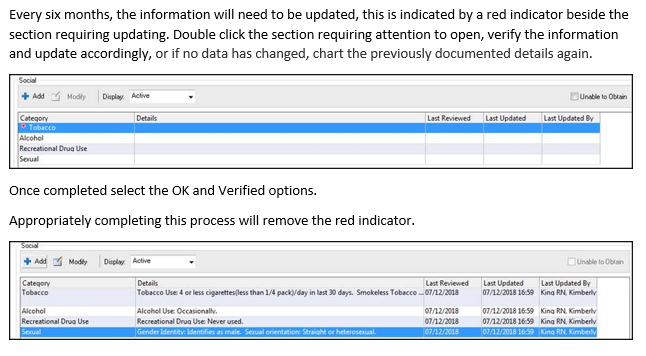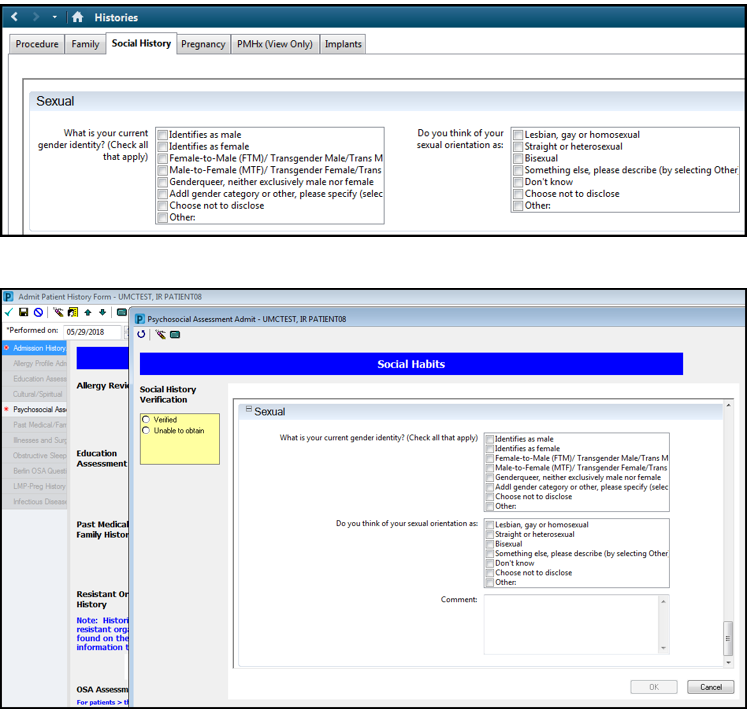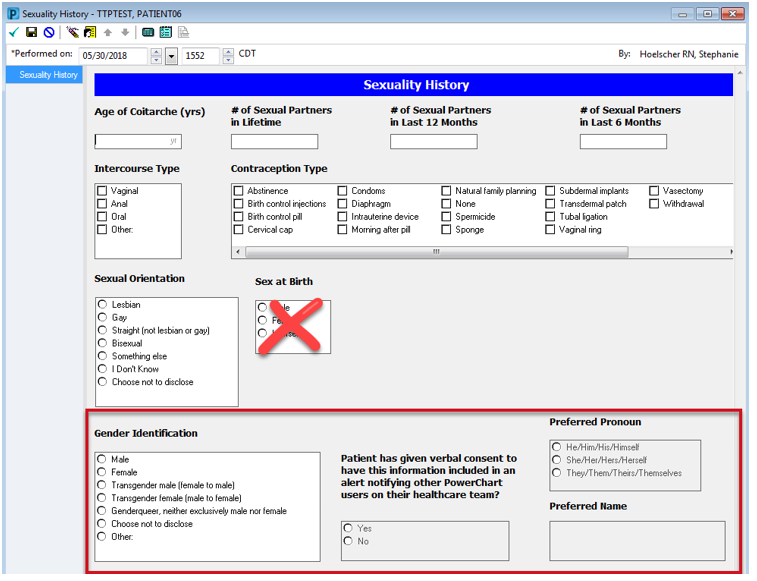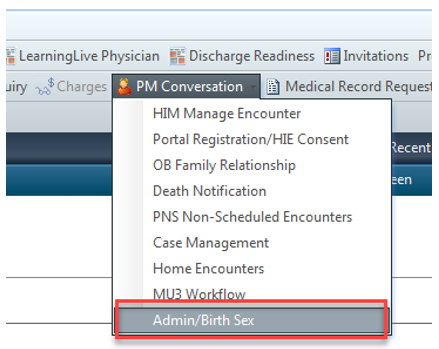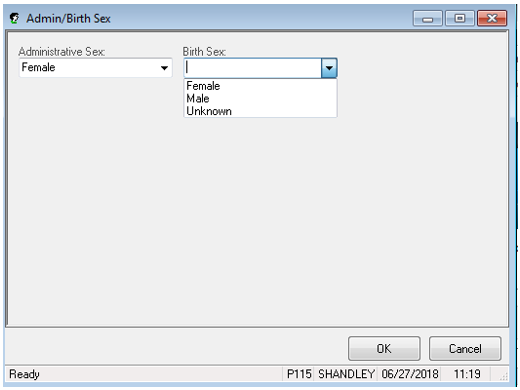With new requirements for Promoting Interoperability Program (PIP), formerly Meaningful Use Stage 3, the Social History control with the Nursing Adhoc is being updated!
You will have the same options, just in a slightly different format. You will still be able to document the patient’s social history within the Intake form; it will just have a more updated appearance.
The look of the Social Habits Ambulatory section currently looks something like this:
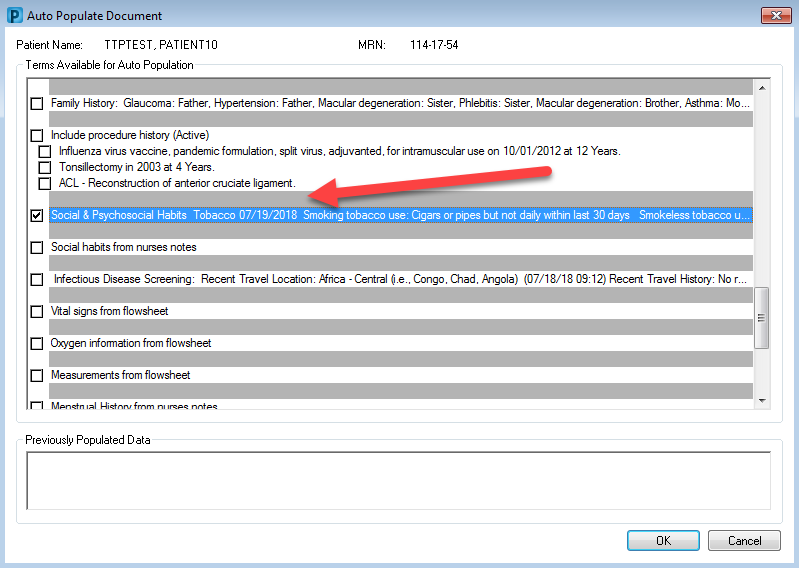
Mid-July, the updated look will roll out and revealing a more sleek appearance. Double-clicking on any of the key terms, will launch open the forms, making them available for you to document patient information:
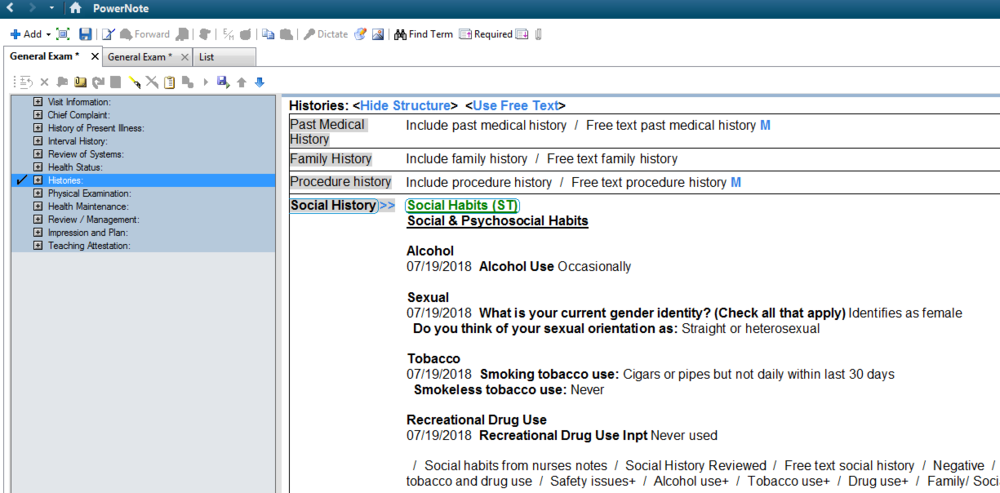 SEXUAL HISTORY
SEXUAL HISTORY
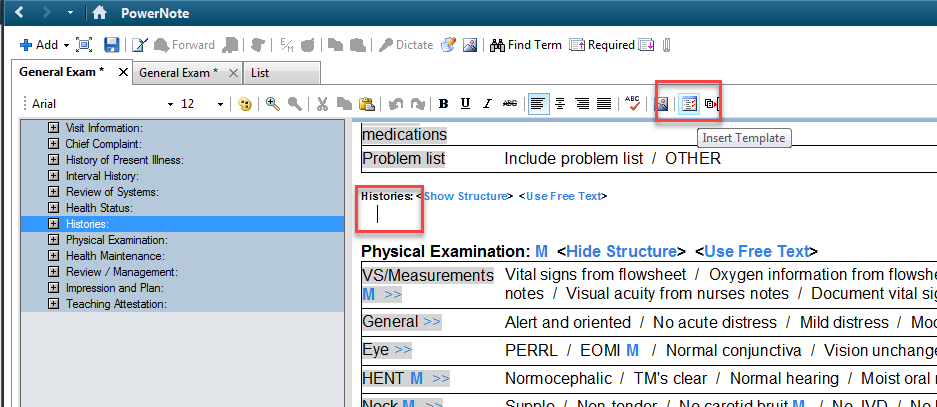
TOBACCO USE
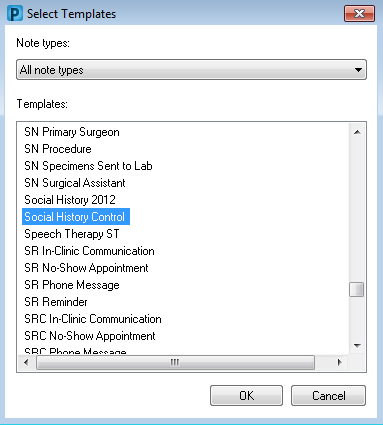 ALCOHOL USE
ALCOHOL USE
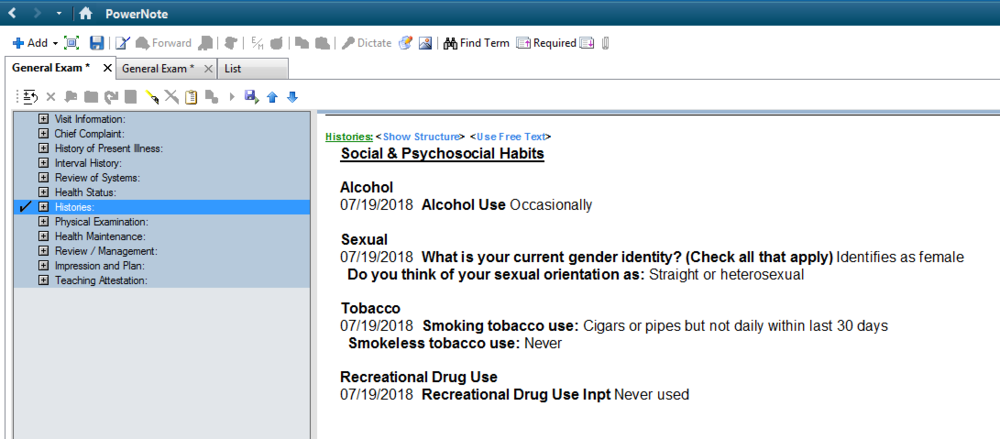 RECREATIONAL DRUG USE
RECREATIONAL DRUG USE
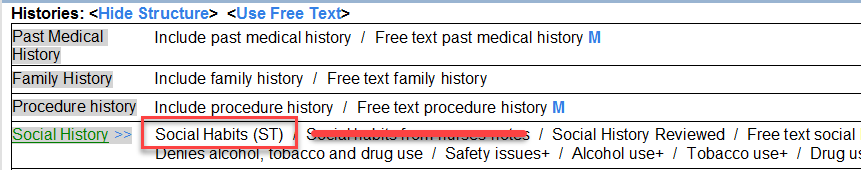
Once the information has been documented, select OK to update the patient record. Once back on the Social History home screen, click on Mark All as Reviewed (take credit for your work!) to update the Last Reviewed date to today’s date and select Verified in the Social History Verification box to on the Left.
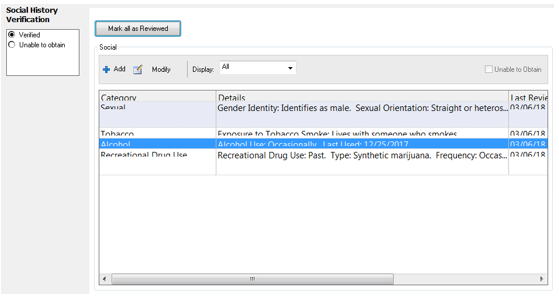
On subsequent encounters: Once the social history has been completed in this process, follow the following instructions to verify and update.
Verify with the patient that the information is accurate, if it IS correct, click on Mark All as Reviewed (take credit for your work!!) to update the Last Reviewed date to today’s date and select Verified in the required box. Moreover, you are finished with Social History.
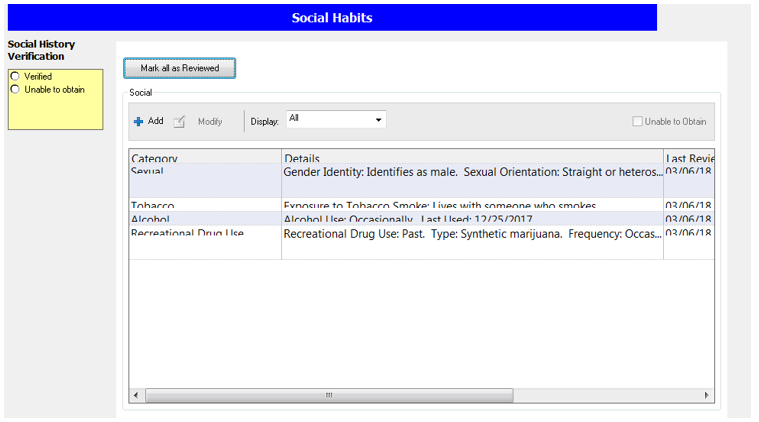
If it IS NOT correct, select the control that needs to be updated and select Modify.
In this example, we are going to modify the Tobacco control.
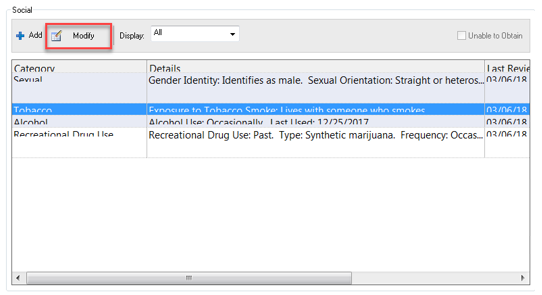
Make the necessary updates and select OK.
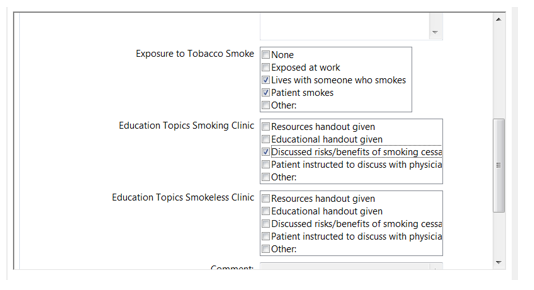
Reviewing the Tobacco Control, you are now able to see the updates to this control.
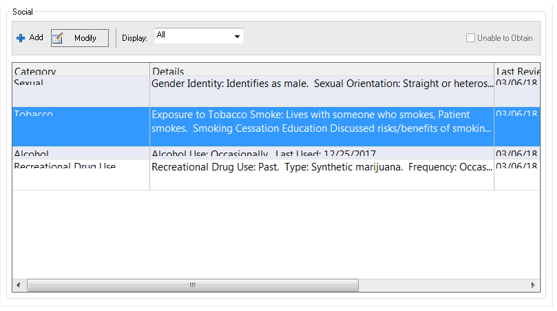
Right-clicking on the desired control, you can view more options that allow you to edit the controls. Note that this is where you can review the history of the control.