Auto Assignment of messages with in Message Center provides clinics with transparency to see who is reviewing messages and will only affect the messages within the Pools.
It is the best practice recommendation to have the user who opens the message to manage it. That management may include forwarding the message to the appropriate staff member, responding to the message or taking any other necessary action.
The message within the pool will be assigned to the person who first opens the message; if a second person comes to open the message it does not auto assign to that person.
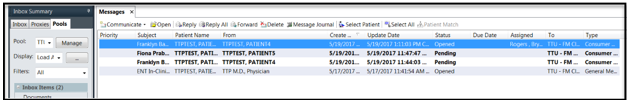
* If the end-user determines that they are not the responsible party, the mesage can be manually unassigned
* If the message is marked as unread, it does not auto un-assign the message; that process must be done manually
* If marked as unread AND unassigned, it will assign to the next person that opens the message
For any questions, please contact the TTUHSC SOM PI Department

