Log into your computer using your Eraider username and password.
For new employees; Username & Password will be sent to your supervisor once security has been processed through the EHR Department.
Double-click on the PowerChart icon on the desktop.
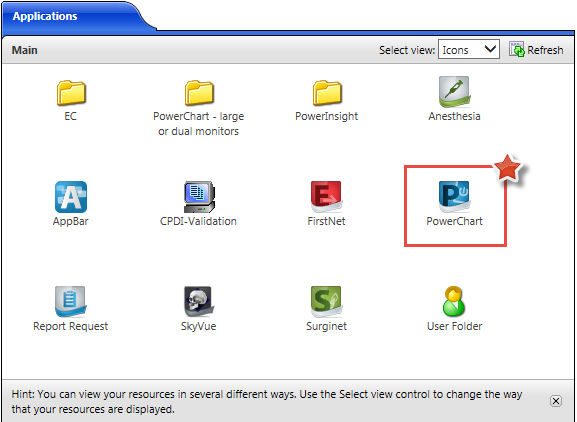
Enter username and password.
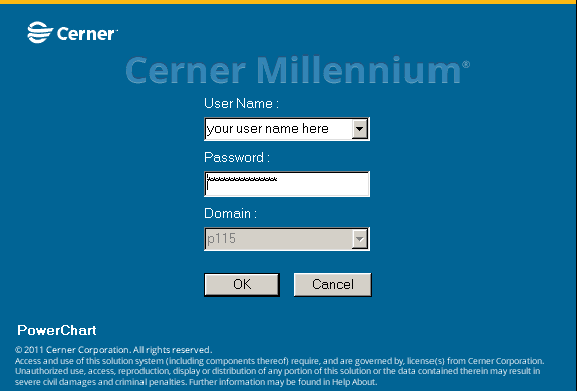
Your PowerChart Username will be given to your supervisor or provided to you in Powerchart Training by the EHR staff.
***When you login to Powerchart for the FIRST time, you will be prompted to change your password.
The following screen below will appear, prompting you to change to your very own new password. Start by typing in your old password (the one provided to you by your supervisor or EHR Trainer) and then proceed to pick out a new one for yourself.
***Remember, do not share your password with anyone!

