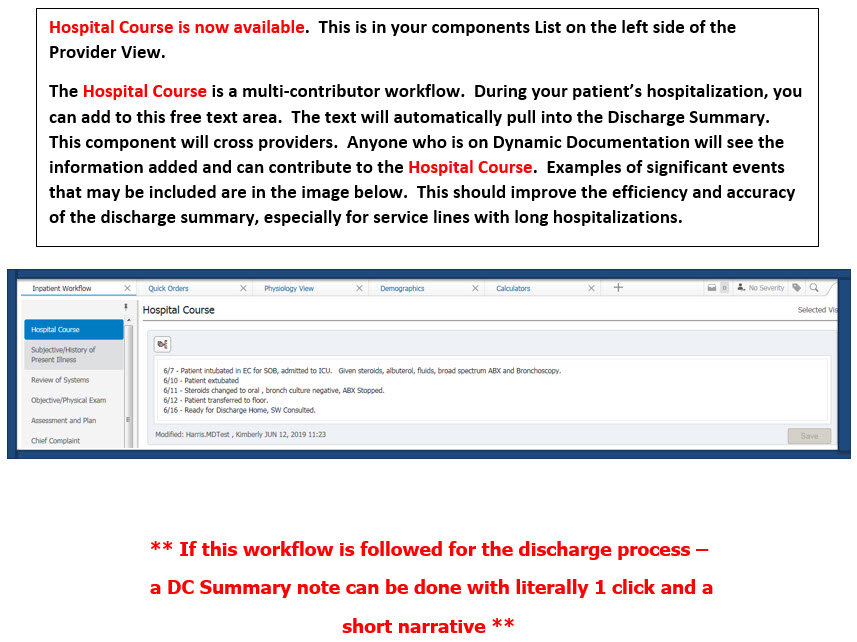Proper workflow is imperative for the information to flow into the DC Summary Note. If the steps are done out of order, information on the DC Summary Medications may be inaccurate.
- Place Adult Discharge Plan and complete required instructions
- This can be done at any point during the hospitalization and is multi-contributor workflow
- Consultants are able to add their follow up appointments to the discharge plan along with primary teams for added continuity of care
- This can be altered at any time if plans change
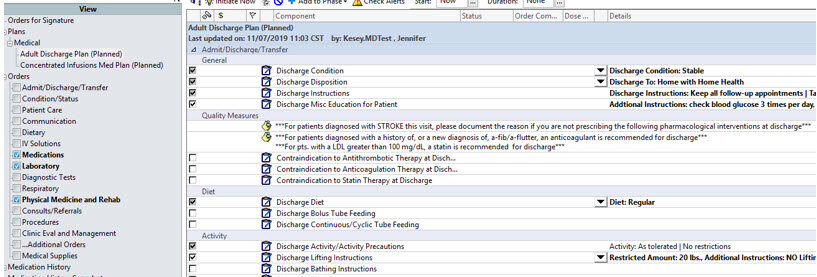
- When the patient is ready for discharge, place the Discharge Patient order on the chart.
- Nursing will Initiate your pre-completed Adult Discharge Plan.
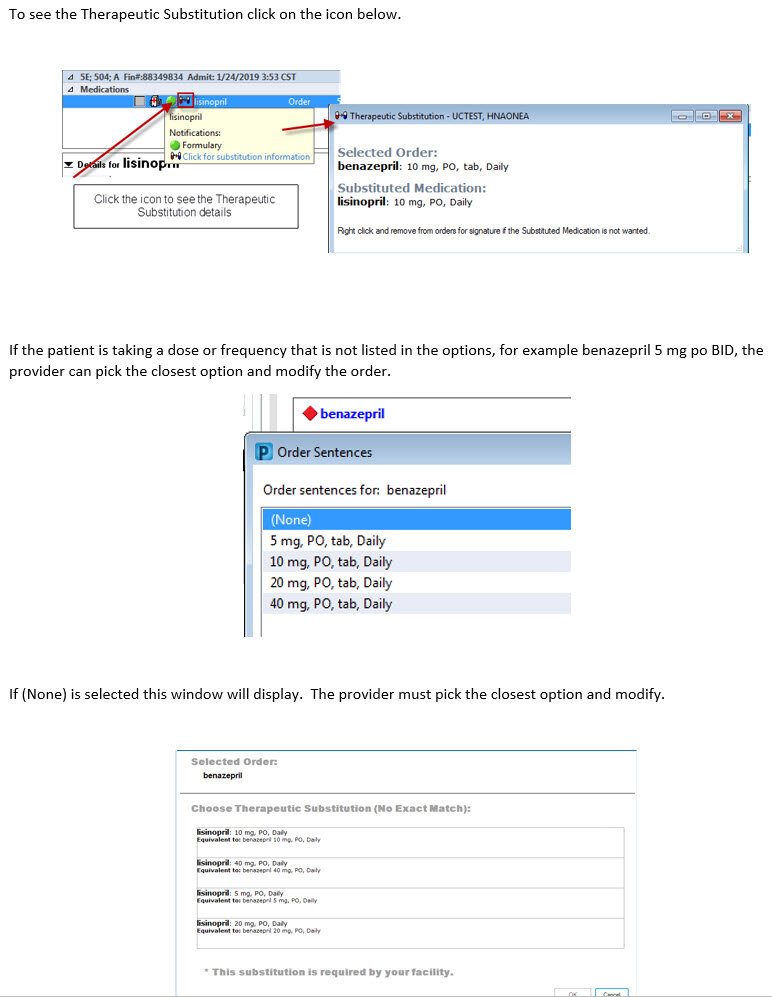
- After you have ordered the Discharge, complete the discharge medication reconciliation process. Click on Discharge from the Reconciliation drop down menu on the Order and Medications page.
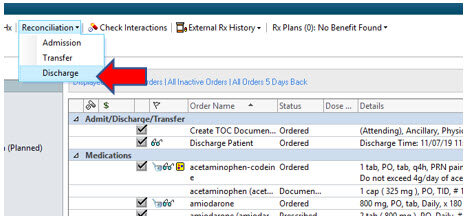
- You can also complete this step from the DynDoc Provider view. Click on the Medication component on the left menu list, then click Discharge.
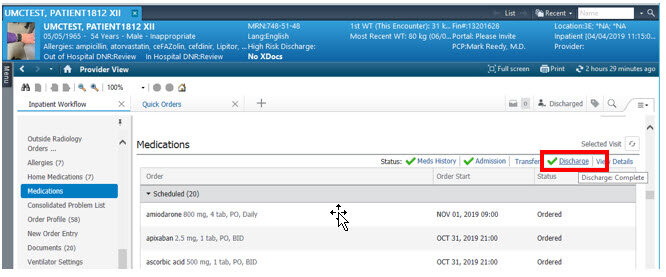
- Once you have completed the medication reconciliation, click Reconcile and Sign
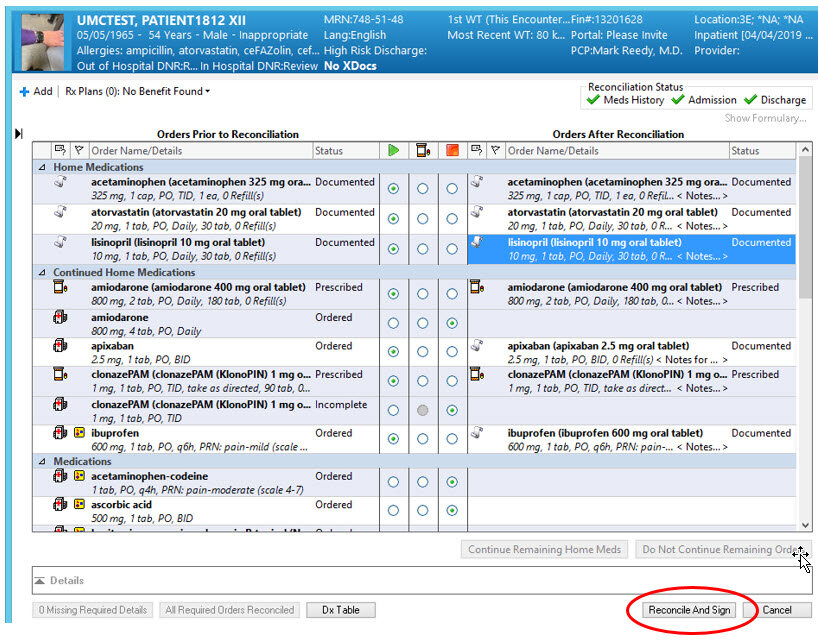
- A green checkmark will appear next to Discharge in the Reconciliation Status Box in the Order Section.
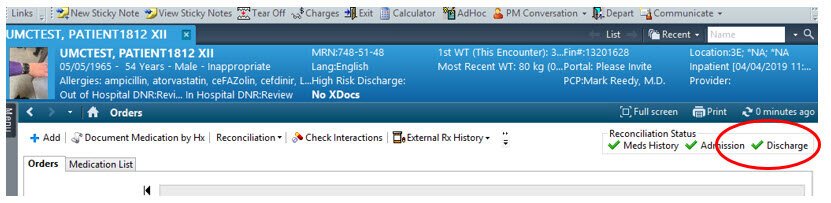
** You have now completed the process to discharge the patient **
- You are now ready to complete the Discharge Summary for the hospitalization. From the DynDoc MPage view, scroll to the bottom and click on UMC Discharge Summary.
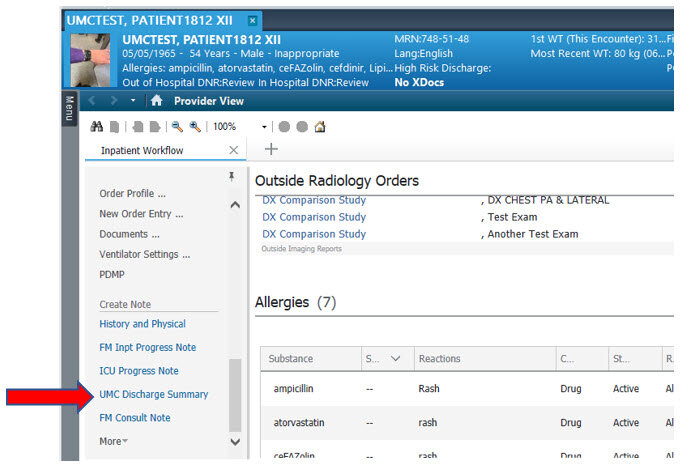
- This will open a note window. All portions of your Adult Discharge Plan order will appear on the DC Summary automatically.
- Any content added from the Hospital Course Component will appear on the DC Summary automatically.
- This content is from the Adult Discharge Plan order placed on the chart. If you do not complete the Discharge order process (described above) before you begin the note, none of this information will populate into the note.
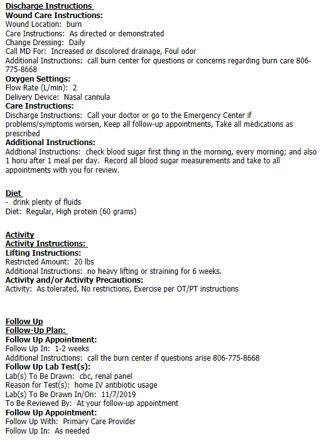
- This content is pulled from chart data. Note the Hospital Course component. This is data entered in the Hospital Course component throughout the hospitalization – This makes the DC summary much easier with significant events already highlighted for you.
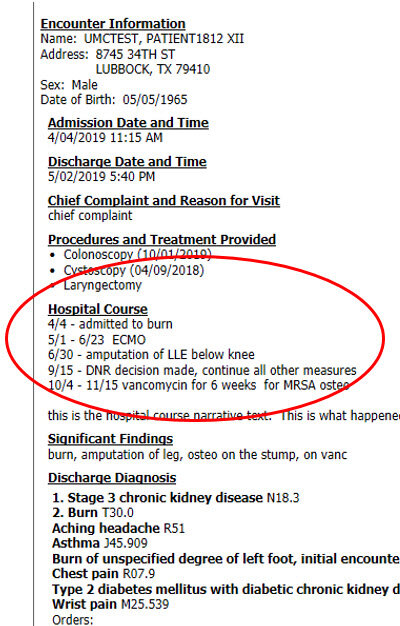
More Information on the Hospital Course component on DynDoc Provider view: